
Grade:
Topic:
Unit:

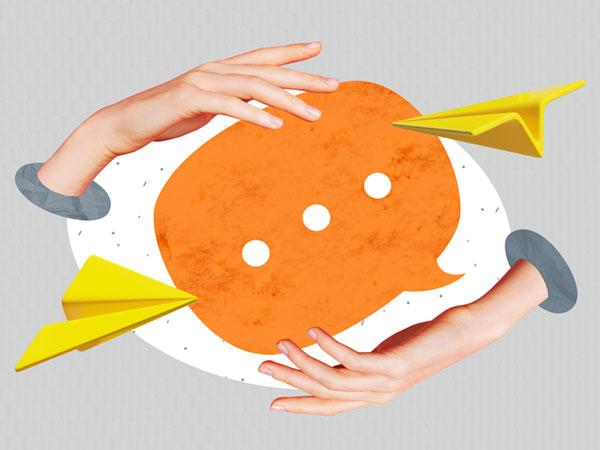
In this lesson mini, students explore how media messages are created, shared, and interpreted. They examine emotional and ethical choices in content, consider how digital footprints shape privacy and identity, analyze shifts from private to public opinion, and compare ethical versus misleading messages. Through headline creation, digital trail mapping, and PSA design, students reflect on how media influences trust and audience response.

Minutes
Minutes
Minutes
Minutes
Minutes

When it comes to AI, teachers deserve actionable guidance that strengthens instructional decision-making. Download our 5 Plays for AI-Powered Planning playbook for five practical ways to use AI as a planning partner.
Level-up current events into dynamic learning!