
Grade:
Type:
Minutes
When:
Materials:


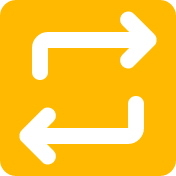
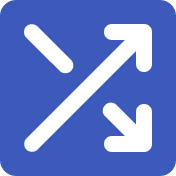


When it comes to AI, teachers deserve actionable guidance that strengthens instructional decision-making. Download our 5 Plays for AI-Powered Planning playbook for five practical ways to use AI as a planning partner.
Level-up current events into dynamic learning!